








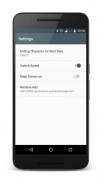

Bluetooth Automation

Description de Bluetooth Automation
INTRODUCTION:
- Bluetooth Automation is used to remotely control devices with serial HC-05 or HC-06 Bluetooth Module.
FEATURES:
- Auto connectivity with last selected Bluetooth device.
- By, Long pressing of any button You can set Sending Commands and define response Commands to display feedback in App.
- Switch name can be changeable.
-Keep Screen on/off option.
- Remove Ads Option.
DEFAULT COMMANDS:
- Switch1: ON sent 'A' OFF sent 'a'
- Switch2: ON sent 'B' OFF sent 'b'
- Switch3: ON sent 'C' OFF sent 'c'
- Switch4: ON sent 'D' OFF sent 'd'
- Switch5: ON sent 'E' OFF sent 'e'
- Switch6: ON sent 'F' OFF sent 'f'
- Switch7: ON sent 'G' OFF sent 'g'
- Switch8: ON sent 'H' OFF sent 'h'
- All Devices: ON sent '@' OFF sent '#'
By Default, If app get same reply as sent over Bluetooth then app will display a feedback.
INTRODUCTION:
- Automatisation Bluetooth est utilisé pour contrôler à distance les appareils avec HC-05 ou série HC-06 Module Bluetooth.
FONCTIONNALITÉS:
- la connectivité automatique avec le dernier appareil Bluetooth sélectionné.
- Par, en appuyant sur un bouton long de Vous pouvez définir les commandes d'envoi et la réponse Définition de commandes pour afficher des commentaires dans l'App.
- le nom du commutateur peut être variable.
-keep écran d'option marche / arrêt.
- Supprimer les annonces Option.
ORDRES par défaut:
- Switch1: ON envoyé 'A' OFF envoyé 'a'
- Switch2: ON envoyé 'B' OFF envoyé 'b'
- Switch3: ON envoyé 'C' OFF envoyé 'c'
- Switch4: ON envoyé 'D' OFF envoyé 'd'
- Switch5: ON envoyé 'E' OFF envoyé 'e'
- Switch6: ON envoyé 'F' OFF envoyé 'f'
- Switch7: ON envoyé 'G' OFF envoyé 'g'
- Switch8: ON envoyé 'H' OFF envoyé 'h'
- Tous les périphériques: ON envoyés '@' OFF envoyé '#'
Par défaut, si l'application vous obtiendrez le même réponse que puis envoyé via Bluetooth app affiche une rétroaction.
























